Tips To Prevent Cyber-Attacks

Use advanced passwords
This may be the most obvious yet overlooked tip. A strong password includes uppercase, lowercase, numbers, punctuation, Don’t make the password a personal reference, and don’t store a list in a saved file. Most importantly, don’t use the same password for multiple accounts. There are some great tools like LastPass and 1Password that securely store passwords. Also, it’s crucial to change passwords frequently — especially for vulnerable accounts like email and banking.
Use a two-factor authentication
The most pro-active method to prevent a hack from occurring is by utilizing two-factor authentication. The process involves using your password and another step, such as a text message PIN that is sent to your smartphone. The best part of this process is that it is offered for free from most online companies, but sadly less than 10% of users take advantage of this service.
While Facebook calls it login approvals, Google and Microsoft call it two-step verification and Twitter names the process login verification. The process takes a few minutes to set up. Two-factor authentication is the best thing you can do to protect your accounts online, Even if your password is stolen or compromised in a breach, the hackers will not be able to access your account. Besides your social media and email accounts, ask your bank and insurance companies if two-factor authentication is available.
On public Wi-Fi? Don’t share personal data
Thinking about buying that plane ticket or checking your bank account while sitting at the coffee shop? You may want to think twice about that, as you have no idea how secure that connection is.The same goes for places like hotels and conference centers. Security researchers just uncovered a vulnerability that made Wi-Fi traffic at some of the world’s biggest hotels vulnerable to attack.There is no way for an individual to know if this is happening, so it’s best to be judicious with where you are surfing.
If you must access private information while on these networks, it would be good to use tools like virtual private networks (VPNs), which encrypt traffic so the Wi-Fi network can’t see where you’re surfing. Or, better yet, just set up a hotspot using your mobile data.
Use a VPN when necessary.
If you’re not at home and need to get online, use a virtual private network (VPN). However, be careful. Most of them are not as secure as you hope. Unless you can setup your own VPN, which you can do with Algo VPN from Trail of Bits, you may want to look into Cloak, Freedome, or PIA.
Be wary of the cloud
Here’s a good rule of thumb — if you don’t want people to access your information, don’t share it. This includes cloud storage. No matter how secure a platform says it is, you ought to keep in mind that you’re giving it to someone else to watch over. While it’s in the company’s best interests to keep it secure, many privacy experts maintain that anything you put online stands the chance of being published online.
Does this mean you shouldn’t store anything in the cloud? Not necessarily, it’s just helpful to remain aware of where your files are going. And to know the practices of your cloud storage provider. Additionally, be sure that if you delete files on your computer or smartphone that they are also deleted on any cloud backups you have too.
Be suspicious of email
A lot of cyberattacks are launched through simple malicious email campaigns. Email is a wonderful communication platform because you can sending anything to anyone, but that means it can be a huge security risk. Phishing, for example, sends victims seemingly innocuous emails that will lead victims to fake websites asking to update their personal information. The best way to avoid being scammed by phony emails is to just make sure the sender is who you think it is.
Check their email address to see if they match with the website you think it’s from. To be extra cautious you can check the IP address of the sender. You can do this by finding the source information from the email and looking for the IP address that follows the line “Received: from.” You can then Google the IP address to learn the email’s source. (Here is a good primer on finding email IP addresses.)
Conclusion.
It is impossible not to be online today if you want to be productive. However, with these systems in place, you can do it with security and peace of mind. It takes as little as 15 minutes to set up the right measures to avoid having your identity stolen, your email hacked, or sensitive photos and other information leaked.
This blog was completed by ALM Wholesale LTD
Visit our website here.

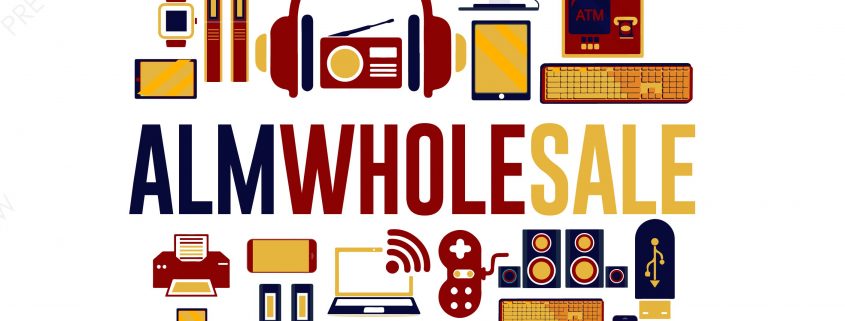

Trackbacks & Pingbacks
dissertation writing scams https://helpon-doctoral-dissertations.net/
phd dissertation help download https://dissertations-writing.org/
dissertation hypothesis help https://mydissertationwritinghelp.com/
where to get help for dissertation https://help-with-dissertations.com/
go dissertation help review https://dissertationwriting-service.com/
dissertation editor near me https://buydissertationhelp.com/
skill slots app smt4a https://slotmachinegameinfo.com/
play great africa slots https://www-slotmachines.com/
brian christopher slots https://411slotmachine.com/
sun
jackpotjoy slots download https://beat-slot-machines.com/
exosuit cargo slots https://slot-machine-sale.com/
penny slots https://slotmachinesforum.net/
free cats slots https://slotmachinesworld.com/
free fun slots no download https://pennyslotmachines.org/
penny slots free online https://candylandslotmachine.com/
play sizzling 7 slots free https://2-free-slots.com/
gay bdsm dating https://speedgaydate.com/
gay chat text https://gay-buddies.com/
free adult gay chat https://gaytgpost.com/
gay for straight men dating https://gaypridee.com/
gay chat avenue new version https://bjsgaychatroom.info/
1smarter
Comments are closed.